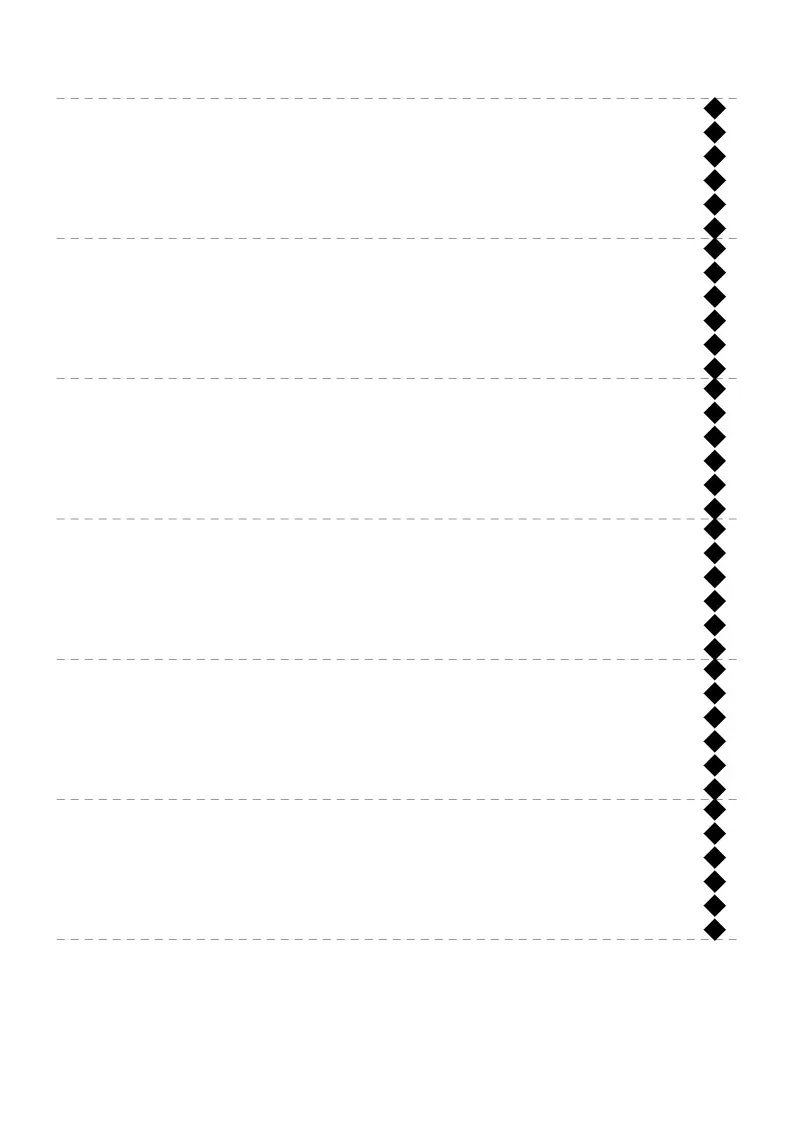CalliLines Tool
Craft Perfect Calligraphy Lines for Your Projects with Ease. Create customized line patterns tailored for calligraphy, art, or educational purposes all in just a few clicks.
About the Tool
The CalliLines Tool is a free, easy-to-use online tool provided by the University of Arabic Calligraphy (UAC). Designed with calligraphy artists, educators, designers, and students in mind, this tool allows users to generate precise and customizable line patterns on A4-sized PDFs. Whether you're practicing calligraphy, creating art, or designing layouts, CalliLines makes it simple to adjust line spacing, thickness, and colors while offering additional features like watermarks and preview functionality.
CalliLines - Line Generator
Generate calligraphy practice lines with Arabic font support
Preview
Samples of Tool
Here are three sample pages with lines generated using the tool. Each sample includes different configurations, demonstrating the flexibility of your tool. These samples are provided as downloadable PDF files.
Sample 1
Basic Configuration
This sample provides a simple and straightforward layout, ideal for general use. It employs basic settings to produce clean, evenly spaced lines, making it a great starting point for users.
Pen Size: 10 mm
Adjustment Factor: -0.09
Orientation: Portrait
Line Space: 3.98 cm
Number of Dots: 3
Line Thickness: 0.15 mm
Line Style: Solid
Total Lines : 7
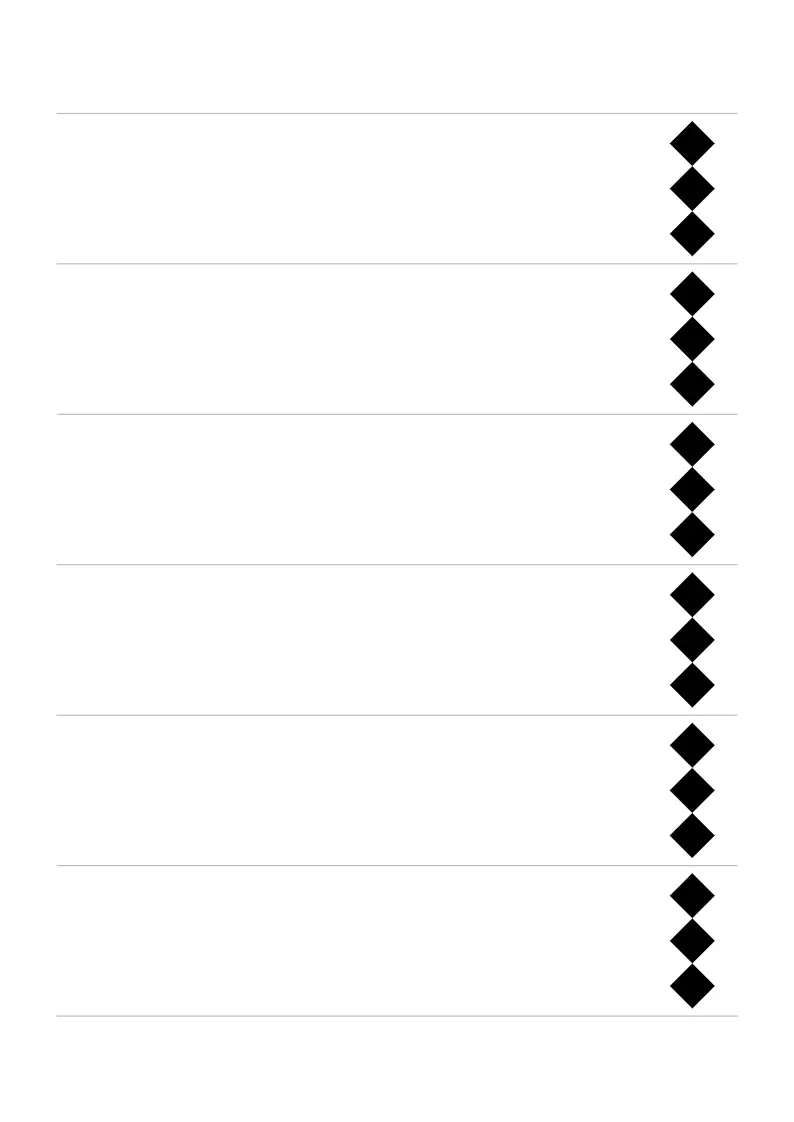
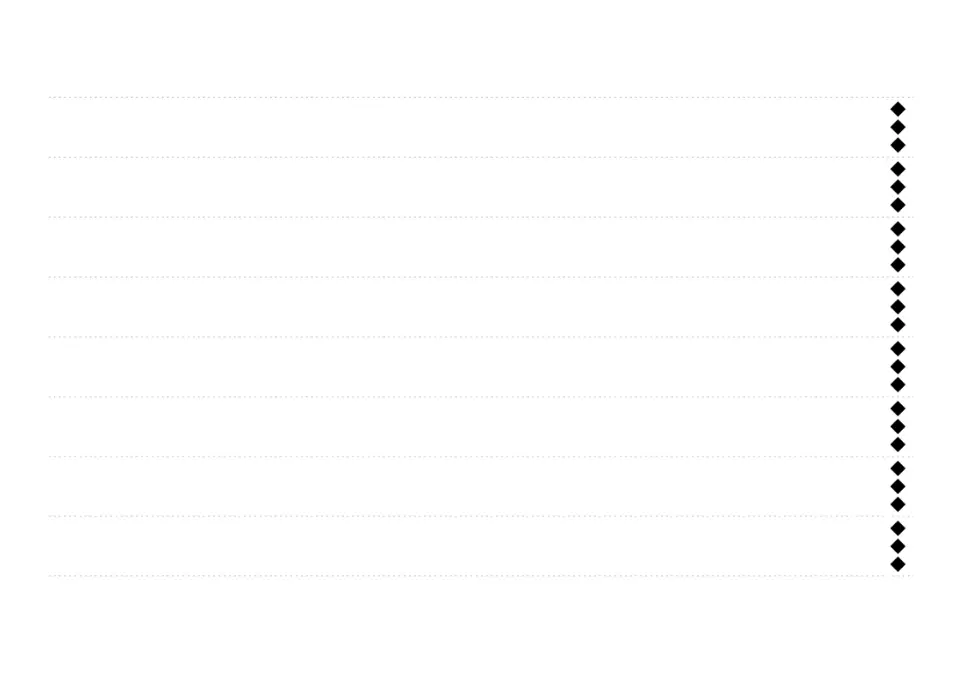
Sample 2
Medium Configuration
This sample strikes a balance between simplicity and flexibility. The settings introduce a moderate adjustment factor and a dotted line style, making it suitable for creative designs requiring a touch of flair.
Pen Size: 4 mm
Adjustment Factor: 0.05
Orientation: Landscape
Line Space: 1.85 cm
Number of Dots: 3
Line Thickness: 0.15 mm
Line Style: Dotted
Total Lines: 9
Sample 3
Advanced Configuration
This advanced configuration is designed for intricate projects and professional layouts. The tighter spacing and bold dashed lines make it ideal for detailed work or creative outputs.
Pen Size: 5 mm
Adjustment Factor: -0.09
Orientation: Portrait
Line Space: 3.71 cm
Number of Dots: 6
Line Thickness: 0.2 mm
Line Style: Dashed
Total Lines: 7